ব্লগের থিম অনেক সময় মোবাইল রেসপনসিভ হয় না অর্থাৎ মোবাইলে জুম আউট বা জুম ইন করা
যায় না । থিম স্থির থাকে ।এক্ষেত্রে head এর ঠিক নিচে পূর্বের meta-viewport tag সরিয়ে দিয়ে নিচের tag টি
ব্যবহার করুন , দেখবেন আপনার website টি মোবাইলে zoom in এবং zoom out হবে ।
মোবাইলে আপনার ওয়েবসাইট দেখতে খুব সুন্দর দেখাবে।
<meta content='width=device-width, initial-scale=1.0, maximum-scale=10.0, user-scalable=yes' name='viewport'/>
অথবা,
মোবাইলে পিসি এর মত ভিউ আনতে নিচের কোডটি ব্যবহার করুনঃ
<meta content='width=device-width, initial-scale=1.0, maximum-scale=1.0, user-scalable=yes' name='maximum-scale'/>
ম্যাথ(math) Java script for theme under <head>:
গাণিত বিষয়ক পোস্ট ব্লগে লিখতে হলে থিম এর edit html option এ গিয়ে <head> এর পরে নিচের কোডটি কপি করে পেস্ট করার পর save করতে হবে। তাহলে ডলার কোটেশন এর মাঝে latex code এর মাধ্যমে গাণিতিক সকল বিষয় ব্লগে পোস্ট করা যাবে।
<script src='http://cdn.mathjax.org/mathjax/latest/MathJax.js' type='text/javascript'>
MathJax.Hub.Config({
extensions: ["tex2jax.js","TeX/AMSmath.js","TeX/AMSsymbols.js"],
jax: ["input/TeX", "output/HTML-CSS"],
tex2jax: {
inlineMath: [ ['$','$'], ["\\(","\\)"] ],
displayMath: [ ['$$','$$'], ["\\[","\\]"] ],
},
"HTML-CSS": { availableFonts: ["TeX"] }
});
</script>
ম্যাথ(math) Java script for blog:
post option এ গিয়ে html view তে ক্লিক করে নিচের কোডটি পেস্ট করে পোস্ট লিখলে হবে।
<script type="text/javascript" src="http://cdn.mathjax.org/mathjax/latest/MathJax.js">
MathJax.Hub.Config({
extensions: ["tex2jax.js","TeX/AMSmath.js","TeX/AMSsymbols.js"],
jax: ["input/TeX", "output/HTML-CSS"],
tex2jax: {
inlineMath: [ ['$','$'], ["\\(","\\)"] ],
displayMath: [ ['$$','$$'], ["\\[","\\]"] ],
},
"HTML-CSS": { availableFonts: ["TeX"] }
});
</script>
কালার Java script for blog:
<script type="text/x-mathjax-config">
MathJax.Hub.Config({
TeX: { extensions: ["autoload-all.js"] }
});
MathJax.Hub.Register.StartupHook("TeX autoload-all Ready", function () {
var MACROS = MathJax.InputJax.TeX.Definitions.macros;
MACROS.color = "Color";
delete MACROS.colorbox;
delete MACROS.fcolorbox;
});
</script>
ক্যানসেল (Cancel) Java script for blog:
<script type="text/x-mathjax-config">
MathJax.Hub.Register.StartupHook("TeX Jax Ready",function () {
MathJax.Hub.Insert(MathJax.InputJax.TeX.Definitions.macros,{
cancel: ["Extension","cancel"],
bcancel: ["Extension","cancel"],
xcancel: ["Extension","cancel"],
cancelto: ["Extension","cancel"]
});
});
</script>
অথবা,
এই কোডটি দ্বারা পদ বা রাশিকে কাটা যায়।
$\left(2^{y}\right)^{2}\hspace-3.2ex\Big /$
রসায়ন বিজ্ঞানের latex Java script for blog: (\ce command)
<!--from ftp://www.ctan.org/tex-archive/macros/latex/contrib/mhchem/mhchem.pdf-->
<head>
<!-- Load css file from shared location -->
<link crossorigin="anonymous" href="https://maxcdn.bootstrapcdn.com/bootswatch/3.3.7/paper/bootstrap.min.css" integrity="sha384-awusxf8AUojygHf2+joICySzB780jVvQaVCAt1clU3QsyAitLGul28Qxb2r1e5g+" rel="stylesheet"></link>
<!-- config and load chemistry extension for mathjax -->
<script type="text/x-mathjax-config">
MathJax.Hub.Config({ tex2jax: { inlineMath: [ ['$','$'], ["\\(","\\)"] ], displayMath: [ ['$$','$$'], ["\\[","\\]"] ], processEscapes: true },TeX: { extensions: ["mhchem.js"] } });
</script>
<script src="https://cdnjs.cloudflare.com/ajax/libs/mathjax/2.7.1/MathJax.js?config=TeX-AMS_CHTML-full" type="text/javascript"></script>
<script>
// if(window.MathJax){
// MathJax.Ajax.config.path["a11y"] = "https://cdn.mathjax.org/mathjax/contrib/a11y";
// MathJax.Ajax.Require("[a11y]/accessibility-menu.js");
// }
</script>
<!-- <script type="text/javascript" src="https://cdnjs.cloudflare.com/ajax/libs/mathjax/2.7.1/MathJax.js?config=TeX-MML-AM_HTMLorMML"></script> -->
</head>
টেবিল latex java script for blog উদাহরণ সহ:
<script src="https://cdnjs.cloudflare.com/ajax/libs/mathjax/2.7.5/latest.js?config=TeX-AMS_CHTML-full"></script>
\[
\begin{array}{|c|c|c|}
\hline
\text{Set} & \text{Operation} & \text{Identity} \\
\hline
\mathbb{Z} & + & 0 \\
\hline
\mathbb{Q} & + & 0 \\
\hline
\mathbb{R} & + & 0 \\
\hline
\mathbb{Z} & \times & 1 \\
\hline
\mathbb{Q} & \times & 1 \\
\hline
\mathbb{R} & \times & 1 \\
\hline
\end{array}
\]
এখানে \text এর পরিবর্তে \mathrm ব্যবহার করা যাবে।
commands for latex
১.অ্যাংস্ট্রম লেখার ক্ষেত্রে এই কমান্ডটি ব্যবহার করুনঃ {\buildrel _{\circ} \over {\mathrm{A}}}
২.box এর মধ্যে text লিখতে এই কমান্ডটি ব্যবহার করুন:
\fbox{write your text here}
৩. limit calculus লেখার জন্য latex কমান্ড
\lim\limits_{x\rightarrow \infty }f(x)
8. integration লেখার জন্য latex কমান্ড
\displaystyle \int_0^3
blogger responsive html table code:
website link:
https://www.tablesgenerator.com/
or use the html code to the blogger post:
<style type="text/css">
.tg {border-collapse:collapse;border-spacing:0;}
.tg td{border-color:black;border-style:solid;border-width:1px;font-family:Arial, sans-serif;font-size:14px;
overflow:hidden;padding:10px 5px;word-break:normal;}
.tg th{border-color:black;border-style:solid;border-width:1px;font-family:Arial, sans-serif;font-size:14px;
font-weight:normal;overflow:hidden;padding:10px 5px;word-break:normal;}
.tg .tg-0pky{border-color:inherit;text-align:center;vertical-align:top}
</style>
<table class="tg">
<thead>
<tr>
<th class="tg-0pky">type your text here</th>
<th class="tg-0pky">type your text here</th>
<th class="tg-0pky">type your text here</th>
<th class="tg-0pky">type your text here</th>
</tr>
</thead>
<tbody>
<tr>
<td class="tg-0pky">type your text here</td>
<td class="tg-0pky">type your text here</td>
<td class="tg-0pky">type your text here</td>
<td class="tg-0pky">type your text here</td>
</tr>
<tr>
<td class="tg-0pky">type your text here</td>
<td class="tg-0pky">type your text here</td>
<td class="tg-0pky">type your text here</td>
<td class="tg-0pky">type your text here</td>
</tr>
<tr>
<td class="tg-0pky">type your text here</td>
<td class="tg-0pky">type your text here</td>
<td class="tg-0pky">type your text here</td>
<td class="tg-0pky">type your text here</td>
</tr>
<tr>
<td class="tg-0pky">type your text here</td>
<td class="tg-0pky">type your text here</td>
<td class="tg-0pky">type your text here</td>
<td class="tg-0pky">type your text here</td>
</tr>
</tbody>
</table>







Enter Comment
comment url